Building My Portfolio with Konstantin Münster's Gatsby Theme
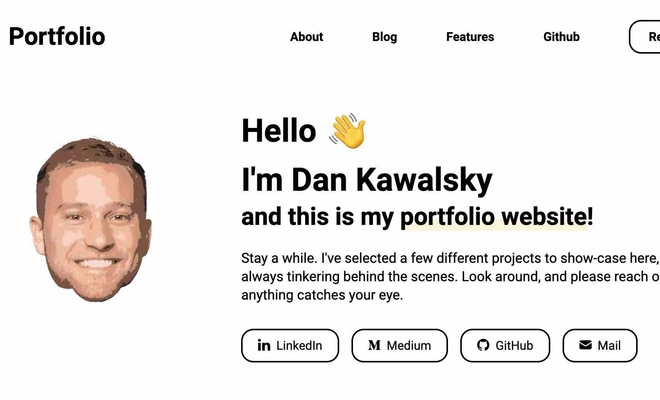
Building My Portfolio with Konstantin Münster's Gatsby Theme
Description: I leveraged Konstantin Münster’s plug-and-play Gatsby Theme Portfolio Minimal to create a professional, responsive portfolio using JSON and Markdown.
Why This Theme?
Creating a polished portfolio can be daunting, but this theme provided:
- Clean Design: Minimalistic yet professional.
- Dynamic Management: JSON-based project updates.
- Markdown Blogging: Simplified post creation.
- Built-in Features: Dark mode, responsive layouts, and image optimization.
Benefits of Gatsby
Gatsby's static site generation ensures lightning-fast load times, optimized assets, and seamless navigation—ideal for performance and user experience.
JSON for Content
Updating projects is as easy as editing a JSON file like this:
{
"projects": [
{
"title": "Carbon Footprint Dashboard",
"description": "Calculate your carbon footprint from location history.",
"tags": ["JavaScript", "Data Visualization"],
"links": [
{
"type": "github",
"url": "https://github.com/danksky/carbon-foot-prince"
}
]
}
]
}Markdown Blogging
Blog posts are simple Markdown files with frontmatter like this:
---
title: "Building My Portfolio with Konstantin Münster's Gatsby Theme"
date: "2024-11-21"
categories: ["Web Development", "Portfolio"]
keywords: ["Gatsby", "React", "Markdown"]
---Markdown keeps content creation lightweight and focused.
Customizations
I personalized the theme by:
- Grouping Projects: By categories and tags.
- Styling Adjustments: Tweaking fonts, colors, and spacing.
- Optimized Images: Ensuring fast loading and sharp visuals.
Why This Worked
Using this theme allowed me to:
- Save Time: Skip building from scratch.
- Focus on Content: Showcase projects via JSON and blogs via Markdown.
- Easily Update: Add new content by editing simple files.
Lessons Learned and Next Steps
Pre-built solutions like this theme save time and deliver professional results. I plan to:
- Add detailed case studies.
- Expand the blog section with development insights.
- Further optimize performance and accessibility.
Check out my portfolio here, or explore the theme here!
Conclusion
Building a portfolio doesn’t need to be complicated. With Gatsby, JSON, and Markdown, I created a site that showcases my skills while saving time and effort. Have questions? Reach out on GitHub!
